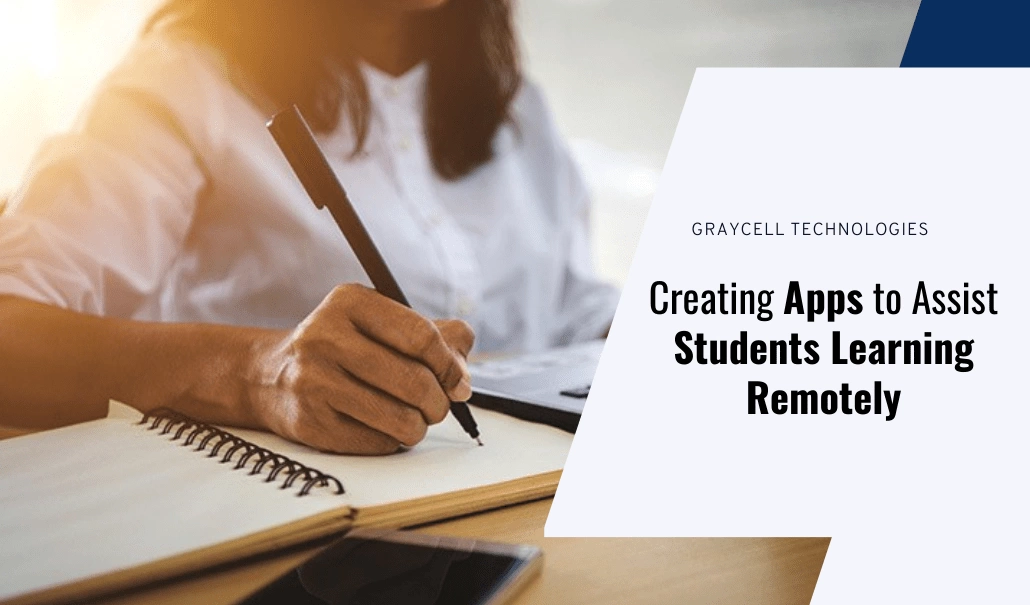Even with the pandemic well behind us, remote and blended learning will stick around as part of “the new normal”. Educators and learners now understand the convenience and affordability of remote learning and are ready to reap these and other benefits that come with this learning model. Thankfully, there is a handful of indispensable remote learning apps and tools that offer learners training and tutorials on a wide range of topics. If your tools make learning interactive and fun for kids and life a lot easier for parents and teachers!
What’s in a Good Remote Learning App?
Good remote learning apps or tools encourage active learner participation. Learners don’t just sit and listen to educators or watch a screen all day. They handle projects, participate in group discussions, and even take exams and continuous assessment tests. Here are a few of our favorite remote learning apps for your inspiration:
Duolingo: This app teaches remote students to read, speak, and write over 35 languages. Its vocabulary and grammar lessons are fine-tuned and bite-sized for quick learning.
Wurrly Yedu: Students take fun and effective music through this app. The app is accessible and affordable to everyone, both teachers and students.
Osmosis: This app is designed to train clinicians and caregivers worldwide. The Osmosis app equips students with all the knowledge and skills they need for exams such as NCLEX-RN. It comes with a rich library of expert-reviewed videos and medical articles to help learners get in touch with the real medical world while on the go.
Tips on How to Create Your Remote Learning App
Study the market: Is the market ready for your app?
At the end of the day, you want to create an app that you can monetize. Your app won’t make any money for you if the market is not ready for it, no matter how advanced it could be. You, therefore, must conduct proper market research and figure out your niche and ideal consumer.
Start by defining your ideal consumer in terms of age, language proficiency, the complexity of the subject matter, etc. Also specify if the app is for formal education, professional education, vocational training, etc. Once you know who you are making the app for, conduct more research into the needs and expectations of that specific group. You must customize and tailor the app to impress and provide real value to the target market.
Lastly, you need to know who your competitors are as well as their hits and misses. You need to know what you’re up against so that you can match their creativity and innovation while capitalizing on their mistakes.
Mobile app or website?
Before developing your educational app, you have to be sure that an app is the better option when compared to an educational website. If your topics have big loads of information, long videos, long math calculations, and complex/time-consuming projects, you should consider building a website instead of an app. Apps are preferable for quick tasks and tests.
Bring professional remote educators on board
A remote learning app is technically an online school. You cannot start a school without teachers. Ensure that the teachers you collaborate with are not only equipped with high-quality and valuable content but also astute remote teaching skills. If you don’t know where to find remote teachers, try collaborating with colleges, universities, and other educational institutions in your city.
Develop a signup feature
This feature allows students and teachers to create profiles for storing their data. That means users can log in at any time and from any device and still access their notes, past papers, exam results, and so on. The signup feature should be designed in a way that even if a user uninstalls and later reinstalls the app, they are redirected back to the same place they left off the last time they were on the app.
Pro tip: Avoid too many repellent barriers in your app’s signup feature in order to minimize users’ bounce rate. Do not, for example, require credit card details too early in the signup process. You can also avoid asking for too much personal info by adding a social login feature that allows users to signup/sign in through Google, Facebook, etc.
Add a dashboard
This is your app’s home screen- where students land upon signing in. This is where users track their progress in terms of courses, lessons, and so on. This is also a marketplace/notice board where you can promote new programs/offers and share other important news.
Add a filtering and sorting feature
Your online school will be offering a multitude of online classes. A searching & filtering functionality on your app allows users to get to their preferred destination in a few quick clicks. Allow users to filter your content on a wide range of criteria, including price, language, duration of a course, level, and so on.
Advanced features
For starters, users need a file uploading feature that enables them to seamlessly upload and share large files within the app. A live tutorial feature is also great to have as it allows teachers and students to interact and exchange ideas in real-time. And finally, for a traditional classroom experience, you can add a live mock exams session where teachers can assess the strengths and weaknesses of their students in real-time.
Apart from the app features, you also need to ensure that the app:
- Offers valid certification to students upon the completion of every course.
- Provides sufficient data protection through modern cybersecurity features.
- Is optimally optimized through hourly charges, subscription charges, personalized ads, or commissions.
- Has a reliable payment gateway. Students should find credit card transactions, PayPal, Stripe, and other payment operations seamless and convenient.
- Sends useful reminders and notifications to students with regards to current events or important news.
Final word
Students and other knowledge seekers rely on remote learning to self-educate and grow their skills without stepping into a traditional classroom. Some do this under straitened circumstances, e.g. poor network connectivity and subpar tech infrastructure. It is your job as the app developer to develop an educational platform that makes life easier for these people. It is your job to make online learning as convenient and prestigious as users expect it to be!