We use apps for every conceivable need. In our highly connected, increasingly digital world, mobile and desktop applications are a part of life that we would now be hard-pressed to do without.
Unfortunately, however, many app developers forget how important it is to design applications for everyone, implementing the accessibility features that can make all the difference in usability for millions of people worldwide.
But building in and increasing web accessibility in all kinds of applications doesn’t have to be difficult. The payoff for doing so is well worth any effort, as the time you’ll spend on implementing accessibility can translate to everything from search engine optimization (SEO) benefits to reaching a broader audience.
Web accessibility is constantly evolving, but you can make your E-Commerce app stand out through a commitment to accessible development. Find out why web accessibility is so essential to a high-performing application, then follow these tips and strategies for streamlining your approach to web accessibility through adherence to the most current guidelines.
Why web accessibility is essential

You may question why web accessibility is so vital to the success of a web application. After all, there are so many things to consider in the development of an app, why should you bother with adding features that you think might only be useful for a small portion of the population?
The truth is, the people you’ll reach and the improvements you’ll make with an accessible app go far beyond what you might imagine. From meeting the ethical and moral obligations that you have as a member of a vibrant and diverse society to helping users find and enjoy your application, web accessibility is and should be a keystone of every app’s development.
Ethical and moral obligations
First, the essential aspect of accessibility comes down to the golden rule: treat others as you want to be treated.
Put yourself in someone else’s shoes for a moment. Think about how it might feel to be color blind and attempt to make use of an app that uses a confusing, low-contrast color scheme.
How frustrating might that be?
For millions of people all over the world, such a frustrating reality is part of their daily lives. Poorly optimized applications fail to meet the needs of the people they are intended to serve. As a result, app developers lose out on a market and fail to meet their ethical and moral obligations.
Increasingly, web accessibility is being recognized as a legally protected function, as well. This means that we are starting to view our digital spaces with the same understanding that we apply to our physical ones.
For example, a 2016 lawsuit against Domino’s Pizza dictated that the company’s failure to provide an accessible online space was also a failure to comply with the Americans with Disabilities Act (ADA). This ruling set a precedent for digital spaces as public spaces, which means the same accessibility features we would expect of a physical location now apply to the online world. This means accommodating users with visual and auditory impairments and considering other disabilities.
Thus, it is not only your moral and ethical obligation to provide these features but your legal obligation as well.
Expanding your audience

You want your application to reach as many people as it possibly can. Without accessibility features, this just isn’t possible.
You may underestimate the number of people who live with a disability or an impairment to their visual or auditory processing. The number of colorblind people alone might astound you. One in 12 men and 1 in 200 women experience the condition, equating to about 300 million people worldwide.
Then, there’s an even broader audience facing diverse physical or neurological challenges. Focusing on web accessibility is vital to expanding your audience to its highest potential. As a result, you can also improve the way your app is ranked by search engines.
Streamlining your SEO
You may not realize how much the features you incorporate in terms of web accessibility can impact your overall success in reaching a broader audience. Not only might the aforementioned populations be locked out of using your app, but for users to even find you, you need an approach the considers everyone.
In fact, businesses often look past the ways their tech might be standing in the way of their success. Web accessibility can be exactly the technological strategy you need to meet your business’s needs and goals. In terms of search engine optimization, accessibility can offer a competitive advantage and improve your outlooks, company-wide.
Web accessibility features and design have been shown to improve the user experience for everyone. This includes even simple formatting features like a logo in the top left corner linked to the home page or left align text for body copy. Similarly, with quick loading pages and responsive designs built for mobile devices, you can create a streamlined app.
The result is a boost in quality that will be noticed by Google and every other search engine. By streamlining your SEO approach with web accessibility, you improve the performance and outcome of your web-based application.
But how do you ensure that you’re designing an app to meet these accessibility requirements?
Understanding Web Content Accessibility Guidelines
A good place to start is the Web Content Accessibility Guidelines (WCAG). Developed through a collaborative world effort, these guidelines provide ground rules for developing an app with accessibility at the center point of its design.
The WCAG 2 requirements are based on four key principles. These are:
- Perceivable: Information is presentable to all kinds of users.
- Operable: Interface is navigable and usable.
- Understandable: Information and operation must make sense.
- Robust: Content is flexible enough to be understood by users and assistive tech.
WCAG is intended for all kinds of web developers who want to bring accessibility to their content. No matter what kind of app you’re producing, these guidelines can serve as a foundation for integrating an accessibility standard that elevates your app design.
So now that you understand the importance of implementing web accessibility in your applications and you have a place to start, let’s explore the specific ways your apps can be built for greater accessibility.
How apps can be built for web accessibility
The proper approach to web accessibility begins in the earliest stages of application development. By prioritizing these features from the beginning of your process, you can ensure accessibility isn’t just sloppily tacked on but is a key aspect of your design. As a result, we can make all digital content more accessibility-friendly and promote a world of equitable interactions.
With the WCAG as a reference and your moral and ethical obligations in mind, here’s how you can go about increasing the web accessibility of your apps.
Accessibility in development
Beginning in the earliest stages of your process, align your values with accessible, comprehensible design practices. It’s easy when working in the tech world to get lost in what you’re doing and forget that clear, simple structures are better for both your co-workers and your users.
With a commitment to readable, navigable programming and interface creation, integrate the following features in the app development process:
1. Use semantic HTML

When programming with HTML, it can seem easy and convenient to divide information with <div> tags or other general labels that don’t necessarily have a specific meaning or function. This is highly problematic, however, when it comes to web accessibility.
For example, a user relying on assistive technology will struggle to understand the flow of information with a hierarchy that isn’t clearly defined. Instead, use navigable semantic tags for sections, body content, footers, and every other part of your interface so that assistive tech can keep up.
Semantic HTML won’t just help your users but will help everyone you work with while improving the quality of your product overall.
2. Use ARIA labels where needed
Additionally, the power of HTML5 helps in creating highly navigable content. With the inclusion of definitive landmark tags, we can create accessible interfaces. However, there are still attributes that you’ll need to clarify with additional labeling.
This is where aria comes in. Aria-label attributes define a string that provides an invisible label for your content. Using these labels where other semantic language fails you can help users and assistive technology alike understand the function and flow of information and improve the accessibility of your content.
By integrating these aspects into the dev side of your application, you’ll create an app that functions much more smoothly for all users.
3. Clearly structure content
 Content Concept , Hand with alphabet blocks on wooden table
Content Concept , Hand with alphabet blocks on wooden table
From headings to data tables, the features of your application must be clearly structured to be functional. This requires using the proper tags and attributes for every element of your design.
Once again, proper labels are essential in defining a clear structure. Web crawlers and assistive tech will require such a defined hierarchy of content to understand what they are looking at.
Don’t just assume the dividing tags and separation of information will make sense to a system. You want a flow of content the makes sense from the homepage onward. Map out your application and define each element accordingly.
4. Provide a keyboard navigable interface
One element of clearly structured content is that it must be navigable from a keyboard. A user must be able to tab through your system, submit content, scroll, and engage all with the keyboard interface they’re using.
This means that you must be highly aware of how elements are indexed and navigated with the press of every button. Make keyboard navigation a staple of your web design and you’ll have an app that is functional for more users.
5. Supplement multimedia content with alt text
Then, there’s the problem of multimedia content. Those with visual or auditory impairments will have trouble accessing certain content. That’s why it’s essential to make your application compatible with screen readers and provide alternate text when it comes to videos and images.
Provide captions and transcripts for videos while ensuring that pages load smoothly for all users. As a result, you’ll have content that virtually anyone can enjoy.
6. Use high-contrast color schemes
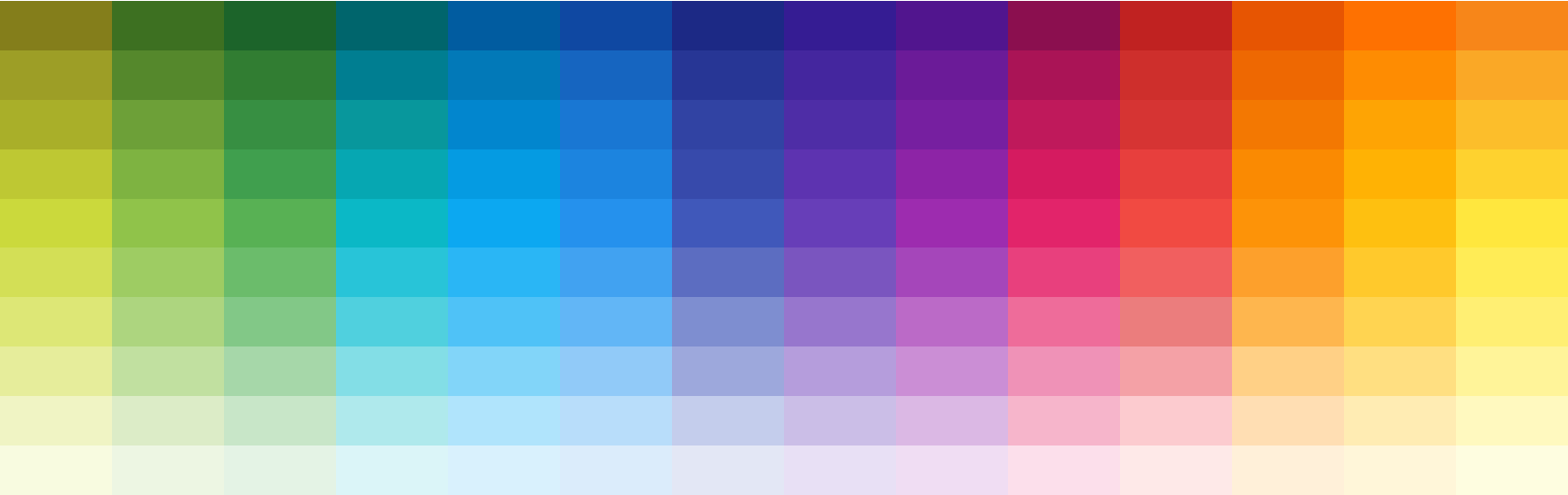
To meet the needs of the massive audience of colorblind users we mentioned before, you have to provide a color scheme that works for everyone. WCAG guidelines dictate that the visual presentation of text and images has to have a contrast ratio of at least 4.5:1. This ratio describes a separation of background from text colors that will be clearly perceivable by a broad audience.
For a more enhanced approach to contrast, boost the ratio to at least 7:1. You can find all kinds of color schemes that work well with such a presentation, but you also can’t go wrong with the traditional black and white.
7. Choose the right fonts
Like color schemes, the font styles, sizes, and spacing that you use in your application will dictate how readable your content is. For instance, the WCAG states that line height should be a minimum of 1.5 within paragraphs. This gives most readers enough space to distinguish your text content while keeping said content clearly organized.
Avoid fancy script fonts and anything remotely difficult to read. Instead, choose clear sans-serif fonts that are easy on the eyes. Even if you find these boring, users will find your content much more presentable.
These are just some baseline elements that can go a long way towards giving your app the accessibility boost it needs. As a result, you can maximize the audience and impact of your hard work.
But don’t neglect the testing side of all the accessibility features you incorporate. Introduce yourself to the world of application testing and make use of valuable tools that can help you evaluate just how accessible your app is. Plenty of resources abound on the web, and the feedback of real-world users will always be invaluable.
Developing accessibility company-wide
Implementing features and solutions like these for web accessibility can seem daunting. Fortunately, however, you can promote accessibility awareness across your entire team with the help of web accessibility training courses and helpful resources like the WCAG. As a result, you’ll have a broader base that understands what accessibility means and how to test for it.
As we look to reach global audiences and users with a variety of needs, don’t underestimate the power of web accessibility in promoting the success of your app. Follow these tips and strategies to improve your approach and reap the subsequent benefits. After all, it’s just the right thing to do.






