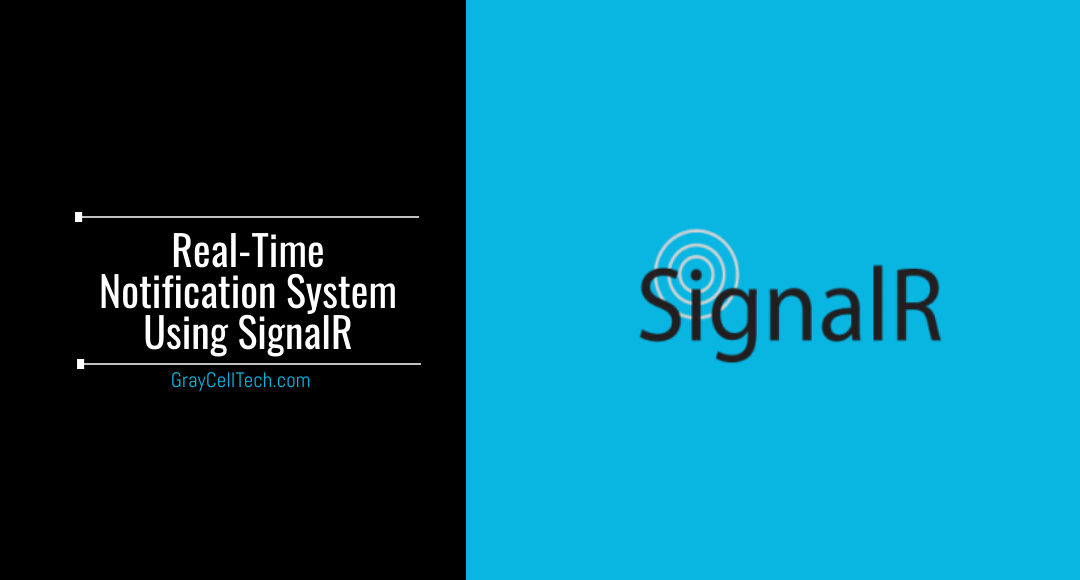What is SignalR?
ASP.NET SignalR is an open-source library used by ASP.NET developers to simplify the process of adding real-time web functionality to their applications. Real-time functionality permits the server code to push content to connected clients instantaneously; the server does not have to wait for a client to request new data.
SignalR sends data using WebSocket technology – a new HTML5 API that allows bidirectional communication between the browser and the server. In case this technology is unavailable, SignalR can use other technologies such as Long Polling.
SignalR transfers data in non-compressed plain or JSON text. In case you want to send data in compressed JSON, you will need to write your own logic on the server-side and the same logic on the client-side as well. SignalR extensively uses asynchronous techniques to achieve immediate and maximum performance.
Modes of Communication
SignalR has the following two distinct models for communication between clients and servers:
- Persistent Connections
- Hubs
When developers require direct access to the low-level communication technology, Persistent Connections are useful. Persistent Connections are the base class with an API for exposing a SignalR service over HTTP and use a similar model to that of the Windows Communication Foundation.
Hubs are built on the top of Persistent Connections. They abstract most of the underlying complexity to enable developers to call methods both on the client and the server without worrying about the implementation details. Using Hubs, you get model binding and serialization straight out of the box.
Why Use SignalR?
Using SignalR, programmers or developers can add any kind of real-time web functionality, such as chat, to their ASP.NET applications. If an application (such as dashboards and monitoring applications, collaborative applications, and real-time forms) displays new data only after refreshing the web page, then it must use SignalR.
SignalR enables entirely new types of web applications such as real-time gaming, which require high-frequency updates from the server.
SignalR can create server-to-client remote procedure calls (RPC) by offering a simple API. In this API, the server-side .NET code calls JavaScript functions in client browsers and other client platforms.
SignalR also provides API for handling connection management (such as connect and disconnect events) automatically and for grouping connections, i.e., letting you broadcast messages to connected clients simultaneously (just like a chat room) and also send messages to specific clients. Unlike a classic HTTP connection, there is a persistent connection between the client and server; the connection need not be re-established for each communication.
SignalR supports server push functionality. In this functionality, the server code utilizes RPC instead of the request-response model to call out to client code in the browser.
Applications built with SignalR scale-out to thousands of clients through built-in providers (such as Service Bus, SQL Server), and third-party scale-out providers (such as NCache).
Where To Use SignalR?
Let’s now discuss where we can use the SignalR library.
- Notifications
You can use SignalR if you want to notify one or more clients through some alerts, a reminder, feedback, comments, etc.
- Chat
You can implement a chat application using SignalR. The chat can be one-to-one or a group chat.
- Gaming
You can also create a gaming application using SignalR as it requires frequent pushing from a server.
How To Use SignalR?
Let’s say, there is a method on the server-side named MyServerFunction(). If you want to call this method from a client, you can use “$.connection.myHub.server.MyServerFunction()”. Also, assume that you have a JavaScript function called “myClientFunction()“. When you want to call this method from the server, you can use “Client.Client(id). myClientFunction()“.
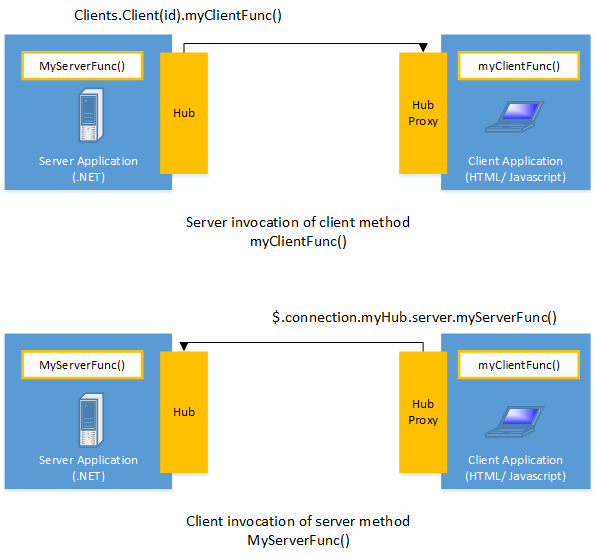
During the remote procedure calls using SignalR, the hub will be at the server-side; the client will have a hub proxy. Whenever the proxy object wants to call a real method of the server, it implements Ajax style that calls the real method, whereas, when the server wants to invoke the client method, it gets resolved using dynamic types and a special protocol that packages these calls to the server.
In case there is a SignalR connection in an application and the application wants to send some data to the server, then the data is not sent in a raw form. SignalR wraps it in JSON with other information and then wraps it all on the JOSON payload before sending it to the server.
GrayCell Technologies .NET Application Using SignalR
SignalR can serve different purposes and the GrayCell Technologies development team has incorporated it in its .NET application for two purposes – notifications and chat.
GrayCell Technologies created an interactive digital solution using ASP.NET MVC 5 to streamline a portal through which all users or employees of an organization can get the latest information (under different categories such as events, posts, hot topics, and best practices) posted by the admin.
The idea was to create a single platform where all employees of an organization stay tuned to the daily ongoing activities of the organization (like posts and events) and stay connected via chat. The GrayCell Technologies .NET development team added these two features using the SignalR library.
In this application, different categories (events, posts, hot topics, etc.) have defined users who can view related information. When the admin sends information in a particular category (like the event), the users defined under that category will get an instant notification (due to SignalR). Note that the users do not require to refresh the current webpage to view this notification.
Once the user has viewed the information, they can then reply or comment accordingly.
This .NET application also includes a real-time chat module built using SignalR to send and display messages. The module displays certain categories under which particular users are defined – just like Skype groups. The user selects a category to send his message. After sending the message, all users under this category get notified immediately.
If the user wants to send the message to a specific user, they need to specify the username in the message as “@XYZ” and a separate notification will be sent via email (to the user).
Build Your Real-Time Application Using SignalR
If you want to create your real-time application using the SignalR library but are confused about how to do it, then you can consider hiring a software development company that can help you with your ASP.NET applications.
You can hire a software development team from GrayCell Technologies as its developers are skilled and have considerable experience in working with various .NET projects. In addition, the GrayCell Technologies Technical team will help you in addressing your business requirements and accordingly offer the best solution to get you a better return on investment (ROI).