Apart from food, clothing, and shelter, the mobile phone has become a basic necessity for a man. Anybody from a small kid to an old person uses a mobile phone for various purposes like entertainment and games. In the era of social networks and mobile apps, kids are absorbing content from smartphones instead of books and television, so numerous apps have been created for them.
These apps can be categorized into the following three types:
Educational Apps
eLearning apps are relevant for preschoolers and focused on teaching reading and arithmetic.
Gaming Apps
Fun is the main purpose of gaming apps. The role of developers is to create an interesting script that would fascinate children and drive their attention.
Creative Apps
Such apps are focused on various child development programs such as art and crafts, painting, coloring pictures, and solving puzzles.
Out of all three apps, gaming apps are the most popular and complicated. It lacks the quality of the content – the biggest app development challenge because its development requires specialists from different fields.

Although children seldom buy apps themselves, businesses find a high-profit potential in building mobile apps for them. If you are a developer who wants to design and develop an app for children, you must know the tips and tricks before creating your product.
Tips for Children’s Mobile App Development
Designing is a significant step for app development. It becomes even more crucial when children are the target audience. App development for children requires a design with brighter colors. Making a bright, colorful, and attractive screensaver creates a positive impression on children. Elements of mobile UX must be user-friendly, i.e., mobile apps for children must have clickable interface elements that can stand out from the rest of such apps. You can use some simple design tricks (such as shadow effects, color contours, background dimming, and animation) for children’s apps to highlight such elements in contrast to others. A simple interface with the right color scheme and bright and interactive elements can interest a child.
Menu, Icons & Navigation
Kids always touch the things that attract their attention. So, app development requires good navigation to avoid any confusion in the programmed interface. Developers can make navigation easy by using a full-screen menu. It simplifies access to various sections.
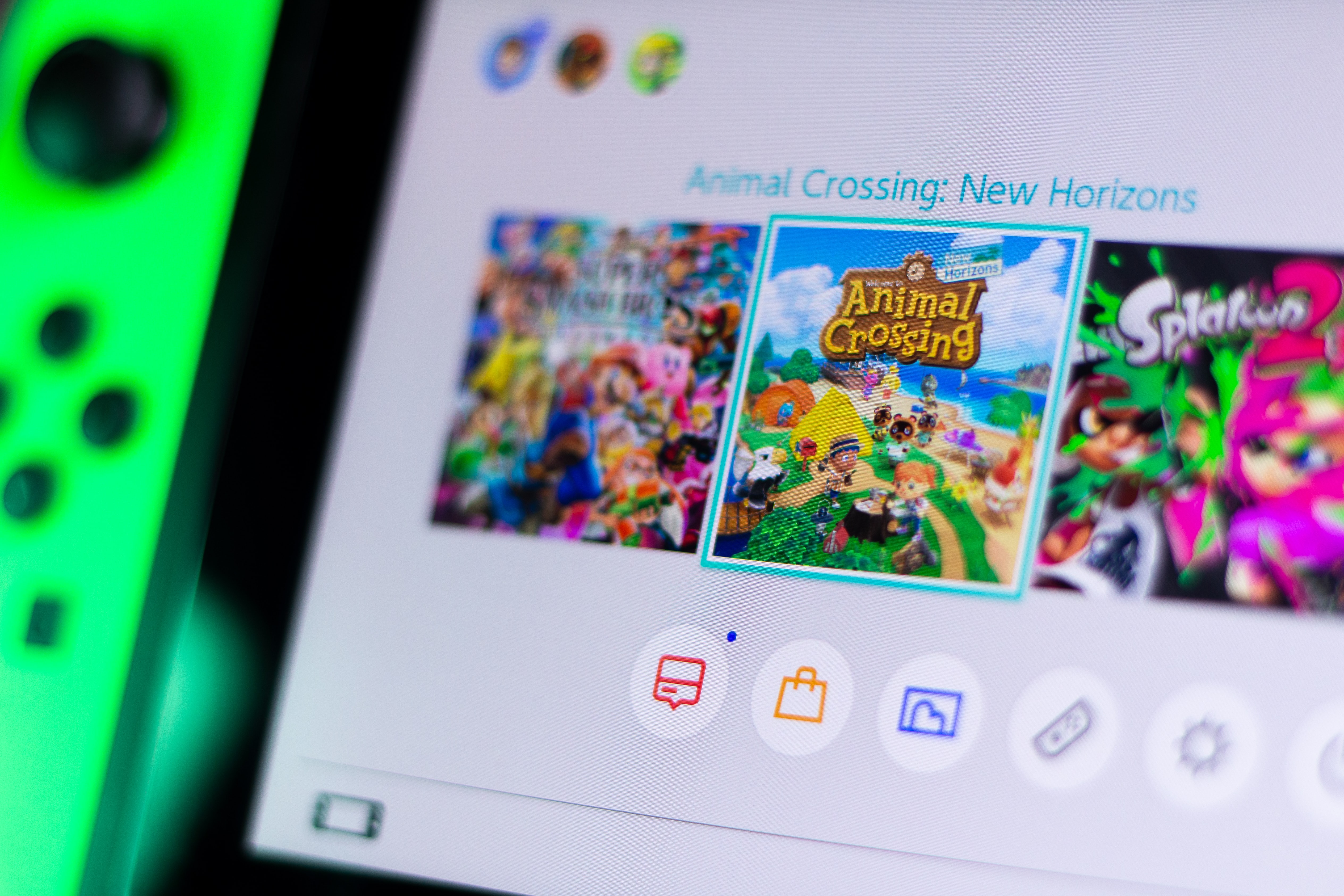
Developers can add big display buttons and bright icons to get noticed. It is recommended for developers to add more images rather than text as children won’t be able to read the complex content. Developers can also divide the menu interaction process (that includes many options) into several steps.
While designing ways to interact with any future product, developers must keep in mind the most simple and natural interactions for a child – click and swipe.
Animation and Sound
The animation is a great way to attract children. Before using it in the app, developers must ensure not to use static elements in the background of the animated ones as it looks uninteresting. Animation in mobile apps can provide feedback when the interface elements react to user interaction.
Animation combined with sound-effects is interesting for children. For instance, a character dancing to the music when the child answers correctly in a quiz. Children always positively react to the music, thus, developers can use sounds like applause or cheerful exclamations in their apps.
Rewards & Recognition
Children are more enthusiastic about rewards and recognition. It has a positive impact on their self-esteem. For instance, a smiley face or the sound of applause is enough to make a child happy and make him more engaged with the app. Therefore, developers must offer rewards and recognition to kids’ achievements in order to engage and motivate them.
Testing
Testing is a crucial step in the app development process. The best way to test the mobile app for children is to perform usability testing. Developers can involve their children, friend’s kids, primary school teachers, or any specialized professional in counseling to test their product. Usability testing can be performed at any stage of mobile app development.
Some Other Tips
- Experiment with color schemes and designs.
- Create apps not just to make kids busy but educate them by developing decision-making skills and various other talents.
- Apps must not only impress children but also their parents as they decide to install or purchase the app.
- Do not make simple educational or gaming apps as kids like to overcome hurdles. Also, do not forget to encourage kids for their achievements.
- Integrate build-in analytics to your product. It monitors the use of apps by the audience and helps to make the right decision for further development of the product.

Tips for Monetizing Children’s Mobile Apps
App monetization is of utmost importance. Even if the product developers are motivated, without sufficient funding, it is tough to lure specialists for high-quality content creation. However, combining advanced tools and technologies with a reliable business model can provide amazing results.
Children’s mobile apps monetization has three main models as:
- Pay once when downloading the app
- Freemium model – pay for additional features or levels. In this case, the app is free otherwise.
- Subscription model – app payments for a certain period like a year.
The first and third model of app monetization is preferred over the second model because parents decide to purchase the app for children. Hence, selling features to kids through the app is a bad option.
Further, banner advertising is the worst way to monetize children’s apps. We know that kids would click on the banner that will take them to some third-party website. It will annoy the parents such that they will remove such a product from their device.
Implementing in-app purchases option requires parent confirmation as it prevents uncontrolled children’s purchases.
Summary
Mobile apps for children must focus on boosting child development. These apps must be simple to understand, without built-in advertising and child-controlled purchases. Apps for children should have a bright and colorful design. They must contain interactive elements and animation, background music, game sounds, and voice prompts.






