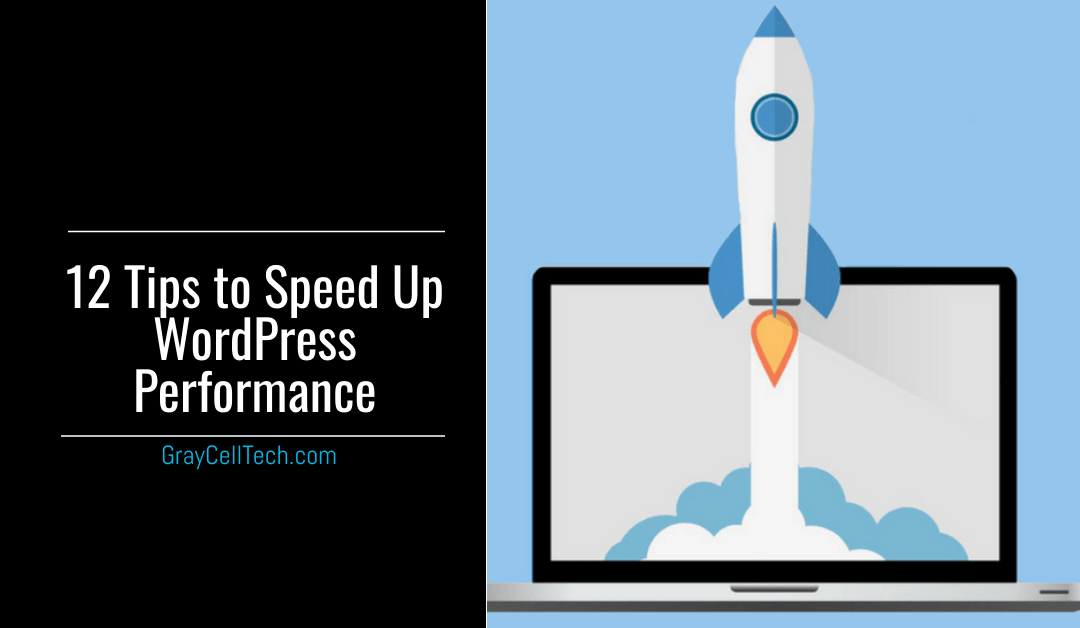Loading speed plays a huge role in customer experience. In this fast-paced world, people no longer have the patience to wait for the page to load. A recent study found that since the time smartphones hit the scene in 2000 the average human attention span has dropped from 12 seconds to eight seconds today.
For that reason, when people come across something they want, they want to see results right that second. These high expectations are leaving WordPress (WP) owners curious about how they can speed up their website.
In order for you to put some effort into speeding up your WordPress performance, you first need to grasp the importance of it.
Why Speed Matters?
Besides the previously mentioned human’s short attention span, some other reasons and facts support the importance of fast loading speed. Here are a few examples:
- 8% of people cite slow loading pages as a key reason for abandoning their purchase.
- Around 45% of people are less likely to make a purchase when an e-commerce site loads slower than expected.
- A one-second delay in mobile load times can impact conversion rates by up to 20%.
- Search engines value fast-loading websites and rank them higher than the slow-loading ones.
Additionally, the Microsoft Bing search team found that a 2-second longer delay in page responsiveness lowered user satisfaction by 3.8%, increased lost revenue per user by 4.3%, and reduced clicks by 4.3%.
All of these facts, studies, and researches lead us to the same conclusion – the website’s loading speed is important. It is valued by search engines as well as the user.
If you run an e-commerce store, loading speed is an essential part of customer satisfaction. That is, it will help you establish a loyal relationship with the consumers and provide them with an enjoyable shopping experience.
How to Test Your Website’s Speed?
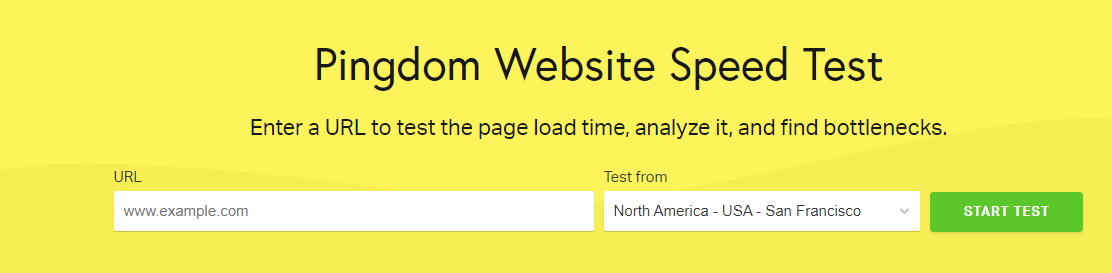
The first step towards improving your WordPress’s performance is determining the current speed.
According to a scientific study, the tolerable waiting time for information retrieval is approximately two seconds. The same study showed that pages that load within the two seconds have an average bounce rate of 9%, while pages that take five seconds to load have a bounce rate of 38%.
The loading speed can differ from page to page. It is influenced by several factors such as:
- the page’s size
- visuals (images, videos)
- effects
- if it’s cached
- number of requests that it generates
However, the home page is usually used as the first point of reference for speed loading time.
If you browse the web for speed testing tools, you can come across many different options. To narrow down your choice, here are a few most used ones that you can try out:
- Web Page Test: The most advanced WordPress speed test tool that shows resource loading waterfall charts, page speed optimization checks, and suggestions for improvements.
- Pingdom: Shows loading time and performance grade.
- GTmetric: Shows loading time, page speed score, and YSlow score.
- Google Mobile Speed Test: Shows the site’s performance for mobile users.
- Google PageSpeed Insight: Shows results for First Contentful Paint (FCP) and DOM Content Loaded (DCL).
Remember that a good page speed constitutes load time that is under 2 seconds. That is an acceptable speed but of course, the faster it is, the better.
How to Speed Up Your WordPress Website?
Once you determine your website’s speed and you are ready to make some changes that will make it better, faster, and more efficient, here are the things you need to do.
1. Pick a Managed Hosting

The shared hosting service can be an acceptable option in the very beginning. However, if you aim to provide a high-quality experience to the users, it is time to move up to a higher level.
The “unlimited” offers that a shared host has can be tempting but that just leads to downtime during peak hours and slow loading speed.
Not to mention that since you share the hosting platform with other website owners, if another hosting customer is having a lot of traffic, it will slow down your website.
Luckily, due to high competition among hosting providers, the prices have dropdown and now you can find a managed host at a nominal price.
Managed WordPress hosting is a good option because all technical aspects of running a website are passed onto a host. Those technical aspects include speed, security, daily backups, website uptime, WordPress updates, and scalability.
Some recommendations for a managed WordPress host are:
-
- WP Engine
- CloudWays
- SiteGround
- BlueHost
- FlyWheel
2. Avoid Heavy Themes
As much as you love dramatic effects, lots of widgets, dynamic elements, social icons, and other dazzling aspects of the website, you should think about going for a simple but beautiful theme option.
Over the top themes slow down the loading time and can often distract the users’ attention from what’s truly important – the content.
Lightweight themes will lower the speed’s size and therefore make it faster. There are lots of fast loading WP themes that will serve you well, whether you want a free or a premium version.
However, if you really want a feature-rich website use a team with a good framework, such as Foundation or Bootstrap.
For some examples of lightweight but beautiful WP themes, check out the post by CodeinWP.
3. Install a Caching Plugin
Considering the dynamic of WP pages, multiple website visitors can slow down the website.
This problem is solved when website elements are cached. This is where caching plugins step onto the scene.
There are many WP caching plugins that you choose from and the best part is that they are free.
For example, you can go for W3 Total Cache and WP Super Cache. There are also premium options that you need to pay for such as WP Rocket.
The way that caching plugins work is that instead of generating the page each time, after the first load, they create a copy of the page and this cached version is served to every other user.
Some managed hosts have caching solutions embedded. So, if you are using Site Ground host, go to “Site improvement tools” and enable “Super Cache.” Those who use Blue Host can go to the “Performance” section and turn on “Caching.”
4. Optimize the Home Page
The homepage is the very first aspect of your website that the user’s come across. Since we all know that first impressions matter, you should optimize the landing page so that it loads faster.
There are several things you can do to achieve this.
- Use a clean design
- Remove unnecessary widgets that slow down the website (include them in the posts instead).
- Remove plugins you don’t need and don’t use.
- Keep the focus on the content rather than the widgets.
- Display excerpts of content/posts instead of the full content.
- Minimize the number of posts on the homepage. Aim for a maximum of 7 posts.
If you decide to make some changes to the content, it is best that you work with professionals. Writing services such as Wow Grade and Supreme Dissertations can tweak and adjust your content so that it seamlessly integrates with your optimized homepage.
These changes will unburden the homepage and make it load quickly and at the same time, it will have that simple and professional look.
5. Reduce Image Sizes
Visuals are an effective contribution to a website because they make the content more attractive. In fact, colored visuals increase people’s intention to read content by 80%. Additionally, content with images has an increased view rate of 94%.Since removing images to speed up the page’s speed isn’t recommendable, you’ll need a different solution. That solution is reducing their size.
Reducing the size of images will speed up the website and all you need is an image optimization and compression plugins like Smash or Optimal.
Plugins such as these will reduce image sizes and keep their quality at the same time. Keep in mind that you should never sacrifice the quality for size reduction, especially when you have the WP plugins that are specially designed for that purpose.
6. Regularly Update the WP

Like almost all technological solutions and software, WP is often updated. The creators and maintainers of WP are constantly working on new improvements, fixing security problems, or bugs.
Whether they added a new feature, or they solved some security threats, these updates will keep your website run smoothly.
Do a regular check-up of your WP website, theme, and plugins and make sure that they are updated to the newest version.
7. Keep Track of Unwanted Plugins
WP is no place for hoarding habits. If you have plugins that you don’t need anymore or don’t use it is time to say goodbye.
Piling up the plugins that serve no function will only increase the backup’s size and overwhelm the server resources.
Help your website to run smoothly by going through all the plugins and eliminating those you don’t use. If you like the function of a certain plugin but you don’t like how it performs it is better to look for an alternative.
For example, there are third-party services that can deal with automating and scheduling tasks, such as Zapier. Using automating software will take some pressure off the server resources and therefore, speed up the site.
8. Use a Content Delivery Network
Among other things, the loading speed also depends on the location from which the user is accessing the website. When a user is far away from your website’s host, the pages will load slower.
That is why you should use the Content Delivery Network (CDN).
A CDN’s purpose is to provide the website visitor with a webpage from the closest location so that the site’s speed is better.
When you use a CDN service it makes a copy of your website in different datacenters located on different bases. Then they match the copy to the user depending on which datacenter is he closes to.
The most popular CDN service is Cloudflare. Another good option is MaxCDN.
9. Maintain the WP Database
Reduce the size of your backup by cleaning up your WP database. Always aim to keep the database files to a minimum by doing regular checkups on the files.
What can help you in this process is if you delete:
- fake users
- spam comments
- old drafts of content
- plugins you don’t use
- unwanted themes
If you don’t want to do this manually (yes, it is a tedious task) you can optimize the WP database with a plugin. Try out theWP-Optimize plugin or WP-DB Manager plugin.
10. Break Comments into Pages
Having an engaged audience is a huge plus for your website. However, lots and lots of comments can slow down the load time.
The good thing is that the solution to this problem is quite simple.
Just head to your WP “Settings” section, then to “Discussion” options and check “Break comments into pages.”
In this way, your pages will be unburdened since they won’t have to load that many comments all at once.
11. Don’t Host Videos on Your Website
Videos are a great addition to your website. They are interesting, entertaining, and they keep the audience’s attention. But how does your website feel about it? Not good, we’ll tell you that.
When you upload the video directly to the website it will be displayed in HTML5 player and thus slower the website down. Besides, some hosting companies charge you extra for hosting videos.
Instead of burdening your backup and your wallet, you should just use video hosting services such as YouTube, Dailymotion, or Vimeo, and they will take care of it.
Since WP has a video embed feature just add the URL and the video will be embedded in your website.
12. Disable Hotlinking
When you create high-quality content you are luring the unoriginal website owners and thieves to steal it.
For example, they can host your image on their website by linking directly to the image on your site, which will overwhelm your server. They will get all the traffic and you will be left with a slow website.
Just use the following code to your .htaccess file and you’ll disable hotlinking:
#disable hotlinking of images with forbidden or custom image option
RewriteEngine on
RewriteCond %{HTTP_REFERER} !^$
RewriteCond %{HTTP_REFERER} !^http(s)?://(www.)?graycelltech.com [NC]
RewriteCond %{HTTP_REFERER} !^http(s)?://(www.)?google.com [NC]
RewriteRule .(jpg|jpeg|png|gif)$ – [NC,F,L]
Remember that you need to change the domain name (replace with graycelltech.com) to your own.
These tips will pretty much get you covered when it comes to speeding up your WP website’s performance. If you want to show your users how important is their experience to you, this is your chance to prove it. Devote your attention to each step and make sure that you do regular checkups of the website’s speed and so that you can make changes accordingly.