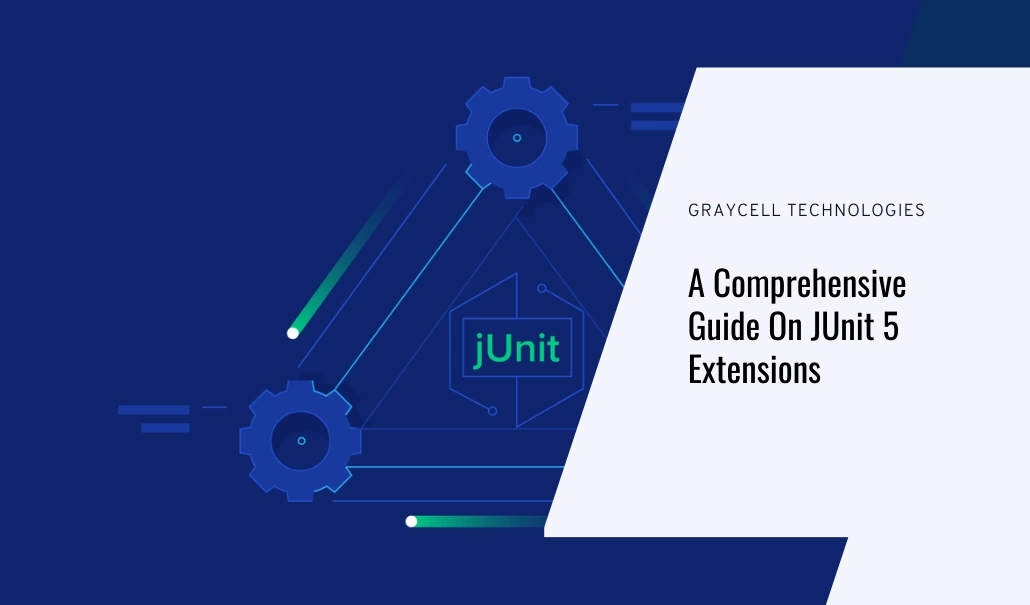JUnit 5 is the most popular and widely used testing framework for the Java programming language. JUnit 5 contains many exciting features from tagging, filtering to conditional test execution, lazy evaluation of assertion messages to improved annotations. JUnit is a unit testing framework for the Java language and is used to implement unit tests against Java code. The best part of JUnit5 is that it is an open source testing framework.
The new framework also brings with it a single but powerful extensible architecture that makes it super easy to implement custom features. Extension developers can use this model to add customized features to JUnit 5. JUnit 5 provides advanced annotations that allow you to test reactive applications.
What is JUnit
It is an open-source framework that is used to write and run automated tests. JUnit is part of unit testing frameworks known as xUnit. JUnit promotes the idea of “first testing than coding“, which increases the stability of program code and the productivity of the programmer.
Top 4 Reasons to Migrate from JUnit 4 to JUnit 5
- In JUnit 4 everything is bundled into a single jar file, whereas JUnit5 is composed of 3 sub-projects i.e. JUnit Jupiter, JUnit vintage and JUnit platform.
- JUnit 5 is filled up with features from Java 8 or later and easier to maintain.
- JUnit 5 has certain new features executing, organizing, and describing tests.
- JUnit 5 can use more than one extension at a time, while JUnit 4 is not capable of this.
JUnit 5 Extension overview
 >
>
If you want to use JUnit extensions, you need to register them. When you register extensions, then JUnit engine calls them at a series of events or extension points during the execution of testing. JUnit 5 extensions belong to a certain event in the execution of a test, which is referred to as an extension point. When a certain event is reached, then the JUnit engine calls the defined extensions.
5 Main Types of Extension Points are:
- Life-Cycle Callbacks
Lifecycle callbacks are the kind of functions that are called after or before model methods. JUnit 5 offers extension callbacks that can be further used to tap into the lifecycle events of tests. This set of extensions belongs to events in a test lifecycle. We can create it by implementing the following interfaces:
BeforeAllCallback and AfterAllCallback – This callback is executed before and after all the test methods.
BeforeEachCallBack and AfterEachCallback – It is executed before and after each test method.
BeforeTestExecutionCallback and AfterTestExecutionCallback – It is executed immediately before and instantly after a test method.
If the test defines its lifecycle methods, then the order of execution is:
BeforeAllCallback
BeforeAll
BeforeEachCallback
BeforeEach
BeforeTestExecutionCallback
Test
AfterTestExecutionCallback
AfterEach
AfterEachCallback
AfterAll
AfterAllCallback
- Parameter Resolution
In JUnit testing, we can see that almost all of the normal test constructors and test methods don’t have any parameters. However, there are some situations where we need to define parameters. If a test constructor method allows a parameter to perform a task, then the parameter must be resolved at runtime by a ParameterResolver. And, if a parameter is defined in the JUnit 5 library by default, then it is good to go.
- Test Instance Post Processing
TestInstancePostProcessor defines the API for Extensions and that extension is executed after an instance of a test. There are some common use cases like invoking custom initialization methods on the test instance, injecting dependencies into the test instance.
- Conditional Test Execution
JUnit 5 offers a set of extensions that can check whether or not a test should be run. This is done by implementing the ExecutionCondition interface. Conditional test execution allows you to control the test executions. In order to perform this, we need to implement the ExecutionCondition interface. We can easily disable and enable our tests for a particular environment with conditional test execution.
- Exception Handling
The Exception Handling in JUnit5 is a powerful tool to tackle the errors so that the normal flow of the application can be sustained. An exception is an event that disturbs the working flow of the program.
For some specific types of exceptions, we need to implement the TestExecutionExceptionHandler interface.
Conclusion
JUnit 5 has much more capabilities then JUnit4. We have seen that some JUnit 4 features were not ideal to create powerful and clean extensions. JUnit 5 was introduced to overcome Junit4 limitations with the more general concept of extension points. At first, you may not feel that much difference, but when you start developing an IDE plugin, you will definitely praise JUnit5.