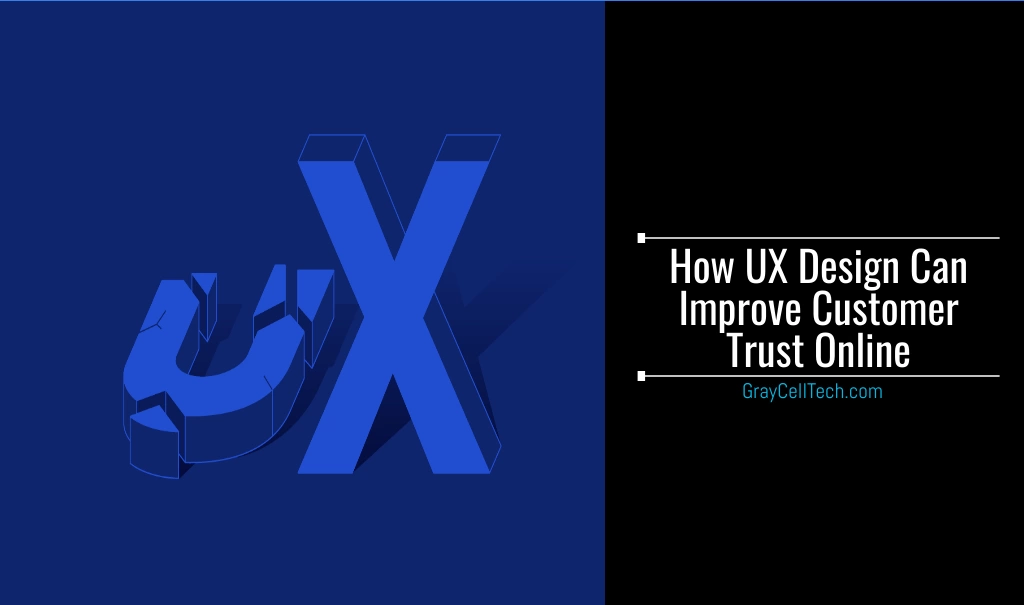Building trust isn’t always an easy task. What is trust, anyway? Well, it turns out that it’s a lot more than just being reliable or reputable (although that’s part of it). In terms of a customer, trust means having the confidence to enter the “unknown.” That can mean purchasing an unknown product or service, or simply filling out a prequalification form.
Below, we’ll dive into some UX design tips and tricks that can help improve your company’s reputation in the eyes of consumers or potential consumers. Keep reading to learn more.
Tip #1: Use Images and Site Design Strategically
If you’re looking to buy a wedding ring, you’re probably not going to go into a jewelry store that resembles a gas station. If something doesn’t look great on the outside, why would you waste time seeing what’s on the inside? The same rule applies to your website. If your website is ugly and clunky, visitors will immediately take that to mean your product or service isn’t very good.
This psychological effect is called “Aesthetic Usability,” and it refers to the perception that aesthetically-pleasing things that are attractive to the eye are more valuable and easier to use than less attractive things.
Tip #2: Leverage the Power of Chatbots
Before you simply build a generic chatbot and install it onto your website, consider taking a more research-oriented approach. A chatbot that isn’t directly relevant to your company and website isn’t going to be helpful. In fact, it will likely be a major turn-off for any website visitors.
So, here are some tips to create a helpful, useful chatbot.
- Put a real person’s picture up: Nobody wants to feel like they’re talking to a wall. So, when you’re creating a chatbot for your website, use the image of somebody that actually works at your company. Don’t use your company logo or a stock image.
- Provide useful answers: Make sure that your chatbot answers frequently asked questions like product differences, service levels, etc. If the answers you’ve programmed don’t provide useful information, a customer is unlikely to use the chatbot again.
- Keep answers concise: It can be tempting to be verbose in your chatbot text, but try to keep answers short and sweet. Focused, clear answers help customers make decisions without being overwhelmed by a block of text.
One example of an excellent chatbot out in the “wild” is Trust & Will’s chatbot:
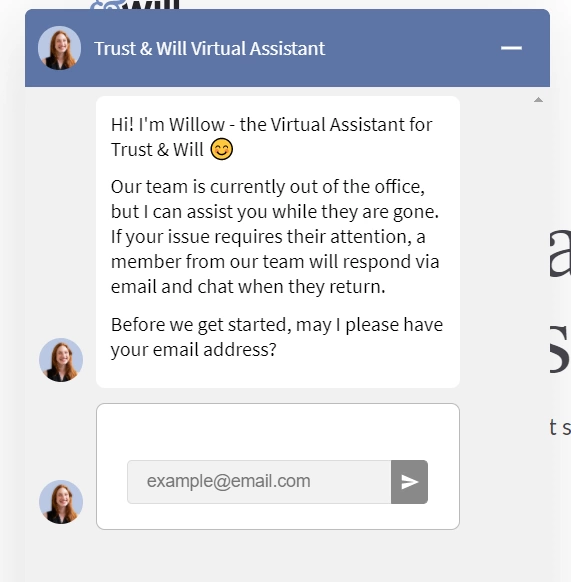
As you can see, the chatbot doesn’t mask the fact that the customer won’t get a “live” employee until business hours occur but still provides a way to allow customers to communicate. And, the chatbot also captures a customer’s email so that a staff member can provide a thorough answer or assistance during business hours.
Tip #3: Be Consistent
Although this seems like an obvious point, consistency in your colors, fonts, design, language, and voice are incredibly important for your brand. This consistency helps customers know what to expect. Think of Starbucks for example. What jumps to mind? Dark forest green, espresso browns, and chalk writing. Those colors and style consistencies can be found in Starbucks all across the world.
While you might not be as big as Starbucks, you can use that consistency of color and styling for your own brand. Not sure how to maintain consistency in all your different assets and channels of communication? If that’s the case, you can simply use templates and brand asset management software, which helps maintain consistency.

Tip #4: Secure Your Site
Data breaches are always huge news. And they’re particularly bad for consumer confidence and trust. To avoid skittish customers, install an SSL certificate on your website. An SSL certificate is a lot more than just a jumble of letters, it ensures that the connection between your website and an internet browser is both secure and encrypted.
You can tell if a site is secured if it begins with HTTPS, instead of HTTP. Often, customers will look for this before making a purchase or even visiting a website. In fact, Google even shows users a warning if a visitor is about to head to an unsecured HTTP page. Although it’s not always the case, an HTTP site is associated with spammy, low-quality websites — and most importantly, it does not inspire trust in consumers.
In addition to an SSL certificate, you should also use seals that people are already familiar with, like Visa, PayPal, Google, and Norton. Customers want to ensure that their payments and data are safe and secure. So, make sure you meet that need with the appropriate website features.
Tip #5: Incorporate a “Meet the Team” Page
If you want to inject a little humanity into your brand, a great way to do so is through a “Meet the Team” page. This kind of page shows off your staff, company culture, and gives a taste of your brand’s personality. This insight into your company can help build trust because it shows that you aren’t just another faceless corporation. Customers want to make purchases they feel good about and knowing there are people behind a product can help close that sale.
Make sure you don’t use stock photos — use actual photos of your staff! For an example of this, check out Truliant’s Leadership page.

Tip #6: Highlight Reviews
Most customers do a little research before any kind of buying decision they make online. This is why having reviews is incredibly important. Cut to the chase and do the work for your customers by placing reviews in a prominent area of your website. If your website lacks reviews or testimonials, consider sending out an email to former customers asking them for a review.
Takeaways: Building Trust in 2021
Like any other relationship, building trust with your customer base isn’t something that can happen overnight. Instead, trust-building involves a series of different approaches that put the customer at ease and enhance your company’s reputation. If you want to prioritize trust through UX design in 2021, utilize a few of the tips in this article to get started.