The e-commerce sector is one of the fastest-growing in the world; the need for perfection originating from ever-growing consumer demand keeps e-commerce business owners on their toes. Nowadays, it’s not just about the quantity or quality of products your online store has to offer.
It’s also about customer experience. However, for consumers to enjoy your website, they must be able to find it first. That’s where Search Engine Optimization comes into play. SEO can boost your store’s visibility, exposure and ranking on major search engines, such as Google.
But to rank high on search engines, you must do your homework first and polish your website so that search engines can crawl, render, index and rank it properly. That’s why you need technical SEO. With that in mind, here’s how to optimize your e-commerce store with technical SEO.
Organize site structure
Site structure refers to how well-organized pages on your website are. It’s recommended that you use software development project, so that search engine crawlers can properly index everything.
A flat structure means that all of your pages shouldn’t be further than a few clicks away from each other.
Simply put, all pages should have at least one internal link pointing towards them so that crawlers can index 100% of your site. You can use various site audit tools to help you organize your site structure.
Organize the URL structure
URLs (Uniform Resource Locators) are crucial for SEO. They show both users and search engines what’s on the specific page and where that page is located on your website. In other words, URLs give software development project. Therefore, you must organize URL structure to be more SEO-friendly. Here’s an example:
- SEO-friendly URL: https://www.yourwebsite.com/category/subcategory/product
- A not so SEO-friendly URL: https://www.yourwebsite.com/Yhg5oCrG#27j
For e-commerce websites, it’s very important that the URL shows where the link leads to. You can use Google’s URL inspection tool to check your URL structure and fix whatever needs to be fixed. Here are a few recommendations about what you should do:
- Use category pages, such as www.yourwebsite.com/drinks
- Use subcategory pages, such as www.yourwebsite.com/drinks/softdrinks
- Use the sub-subcategory pages, such as www.yourwebsite.com/drinks/softdrinks/coca-cola
- Finally, use the product page like www.yourwebsite.com/drinks/softdrinks/coca-cola/coke-zero
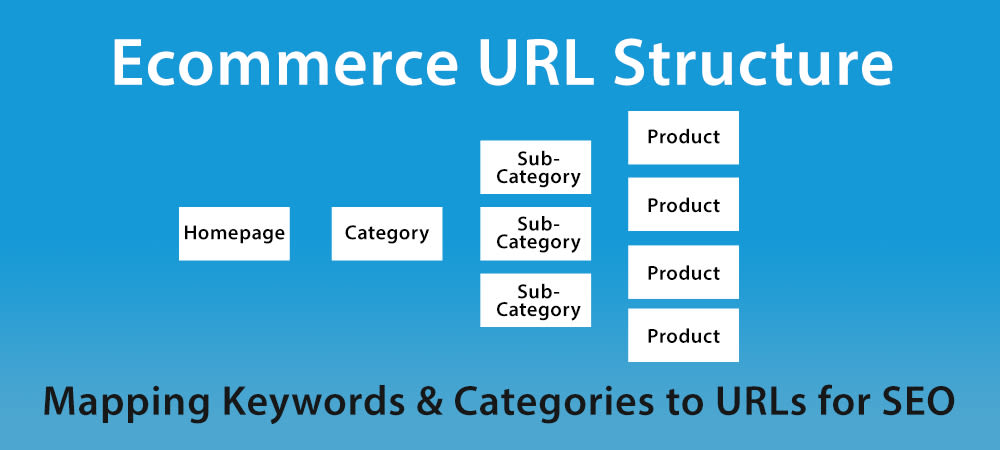
This makes your website easy to navigate, everything is linked together and users and search engines have destinations and context of your pages.
Leverage SEO reporting
Most e-commerce business owners believe that SEO reporting is solely designed to gather information about your off-page SEO activities and provide you with data regarding organic web traffic, bounce rate, conversions, time spent on page and other metrics. Although it does all that, it’s the way you use that data that really matters.
For example, well-designed digital marketing reporting tools can also generate reports regarding technical SEO. In fact, they can integrate with other systems, such as Google Console and other relevant tools to give insight into the structure of your website.
That way, if something cannot be crawled or if some of your pages aren’t ranking well or aren’t ranking at all, you’ll get notified so that you can inspect and remedy the issue. Such reports are automated and you can schedule how often you want to receive them.
Use a proper sitemap
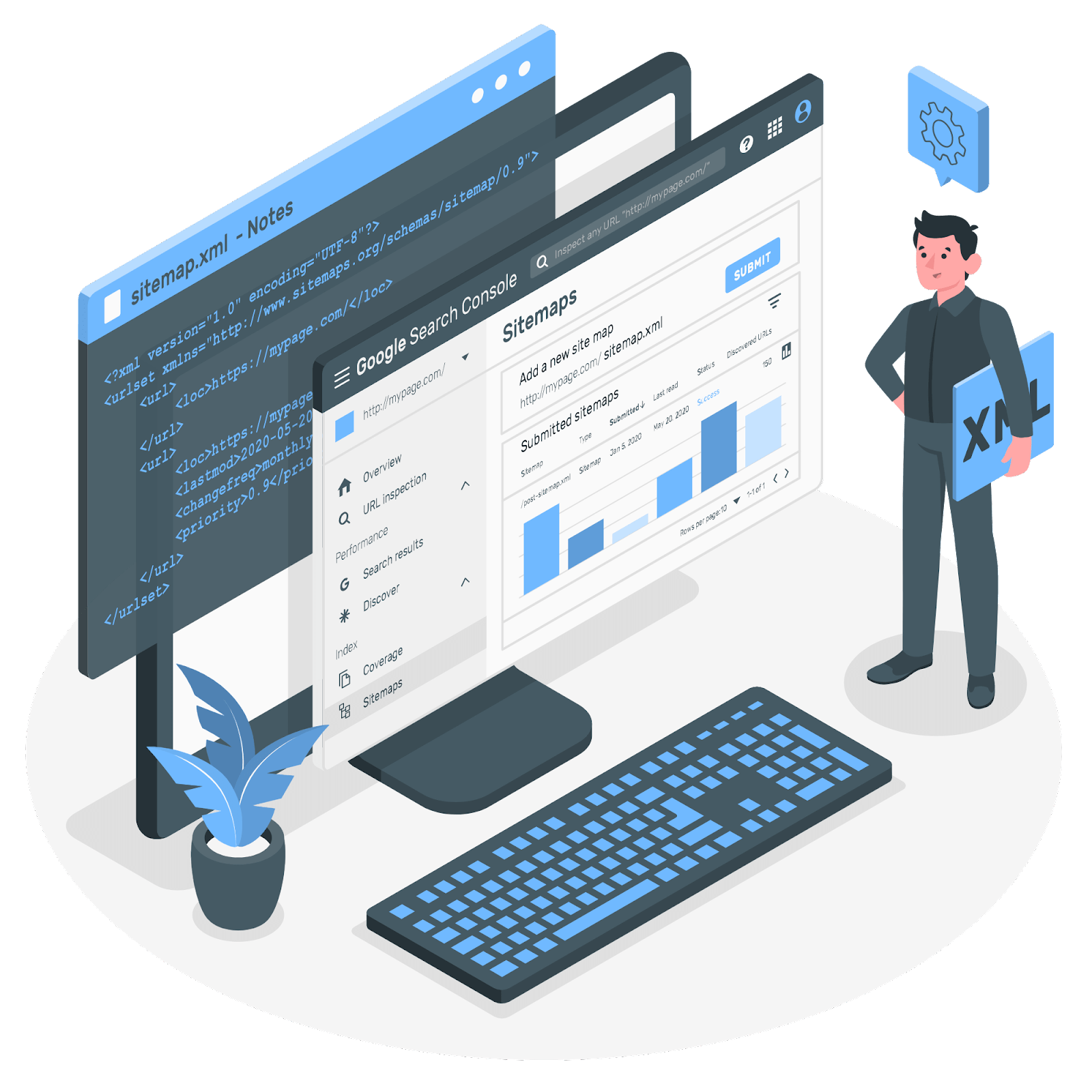
So what is a sitemap anyway? Simply put, a sitemap is a file that contains the information about your website, pages and content on those pages, as well as all individual files like videos, for example. The file also portrays the relationship between each element. Search engines examine this file so that they can crawl your website more intelligently.
Basically, you tell them what’s important on your website and what’s not. There are two versions of sitemaps HTML and XML, and you’ll need both. HTML sitemaps help users navigate through your site, whereas XML sitemaps help search engines crawl your website.
According to Google, XML sitemaps are the second most important source of discovering URLs. Here’s an example of an XML sitemap from Google.
<?xml version=”1.0″ encoding=”UTF-8″?>
<urlset xmlns=”http://www.sitemaps.org/schemas/sitemap/0.9″>
<url>
<loc>http://www.example.com/foo.html</loc>
<lastmod>2018-06-04</lastmod>
</url>
</urlset>
This very basic example shows an XML sitemap with a single URL location. You can use the Google Console to see how they see your sitemap and if everything is 100% indexed properly. If not, it’s time to check your sitemap and make the necessary modifications.
Other technical stuff
Now that you’ve organized everything, it’s time to focus on other technical elements of your website that affect your SEO. As you may imagine, a lot of things affect your website in different ways.
When all things are combined, they affect both user experience and your rankings. That’s why it’s of vital importance to pay attention to details when technical SEO is involved. Here are some of the things you need to optimize:
- Thin/Duplicate content – Thin content refers to content with low word count, whereas duplicate content is self-explanatory. You need to get rid of both to improve your rankings.
- Error codes – 3xx, 4xx and 5xx errors all point to some problems on your website that may negatively impact rankings and user experience. You must fix those as soon as possible.
- Site speed – Page loading time and site speed are two crucial factors. If your pages aren’t loading quickly enough, consumers will bounce off and search engines will penalize you.
- Mobile-friendliness – e-commerce websites that aren’t mobile-friendly don’t rank well. If you need to optimize for mobile, make sure you implement a responsive design and that you opt for mobile-first indexing optimization.
- Security – Cybersecurity is another essential factor for your e-commerce website. This is especially true since your site will handle a lot of sensitive information. Therefore, implementing HTTPS/SSL certificate is very important.
No matter how well-designed your website is, it won’t matter much if you don’t focus on technical SEO. Technical SEO is pretty much tweaking your website to perfection so that both users and search engines can understand the context and content on your pages.








